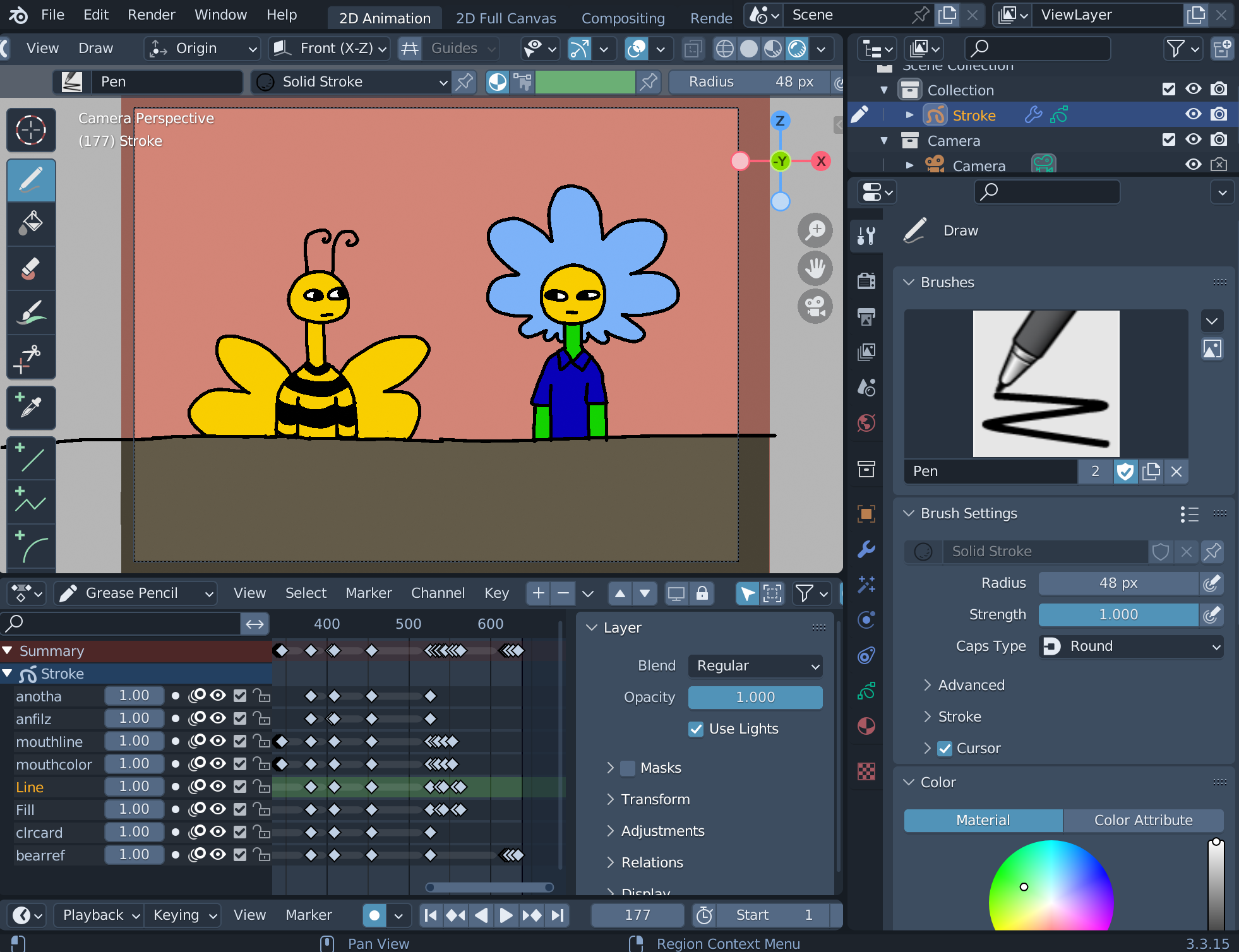
Blender is hands down the coolest fucking program ever to be created. You can literally make anything you want in it, like 3D and 2D animation, compositing, modelling, sculpting, video editing and so much more, it's so cooool. I make all my animations in Blender. I used to use Flash to animate when I was younger, so making the transition to Blender Grease Pencil was challenging and really confusing. Here are some tutorials that helped make it click for me...
The donut tutorial is well-known and it seriously works. The video I embedded is part of a whole playlist of video tutorials for Blender 4.0 that basically guide you through the process of making a photo-realistic donut. Working through that whole series taught me a lot about the interface and what's possible. Even if you're only interested in one focus area like a single focus area like sculpting or 2D animation like I was, working through the whole tutorial genuinely helps you understand the process of making anything universally.
This 2D animation tutorial by Worthikids 'how to make a cartoon in blender' is fairly outdated now (he's using blender 2.8 or something) but still extremely helpful for learning how to use the grease pencil tools. If you're coming from having learned Adobe Flash/Animate this video does a great job at deconstructing the basic differences between the programs, and in general it helped me to get started doing exactly what I wanted to be doing in the program fast.
If you're interested in starting your own website (and you definitely should) here are some useful resources I found when getting started:
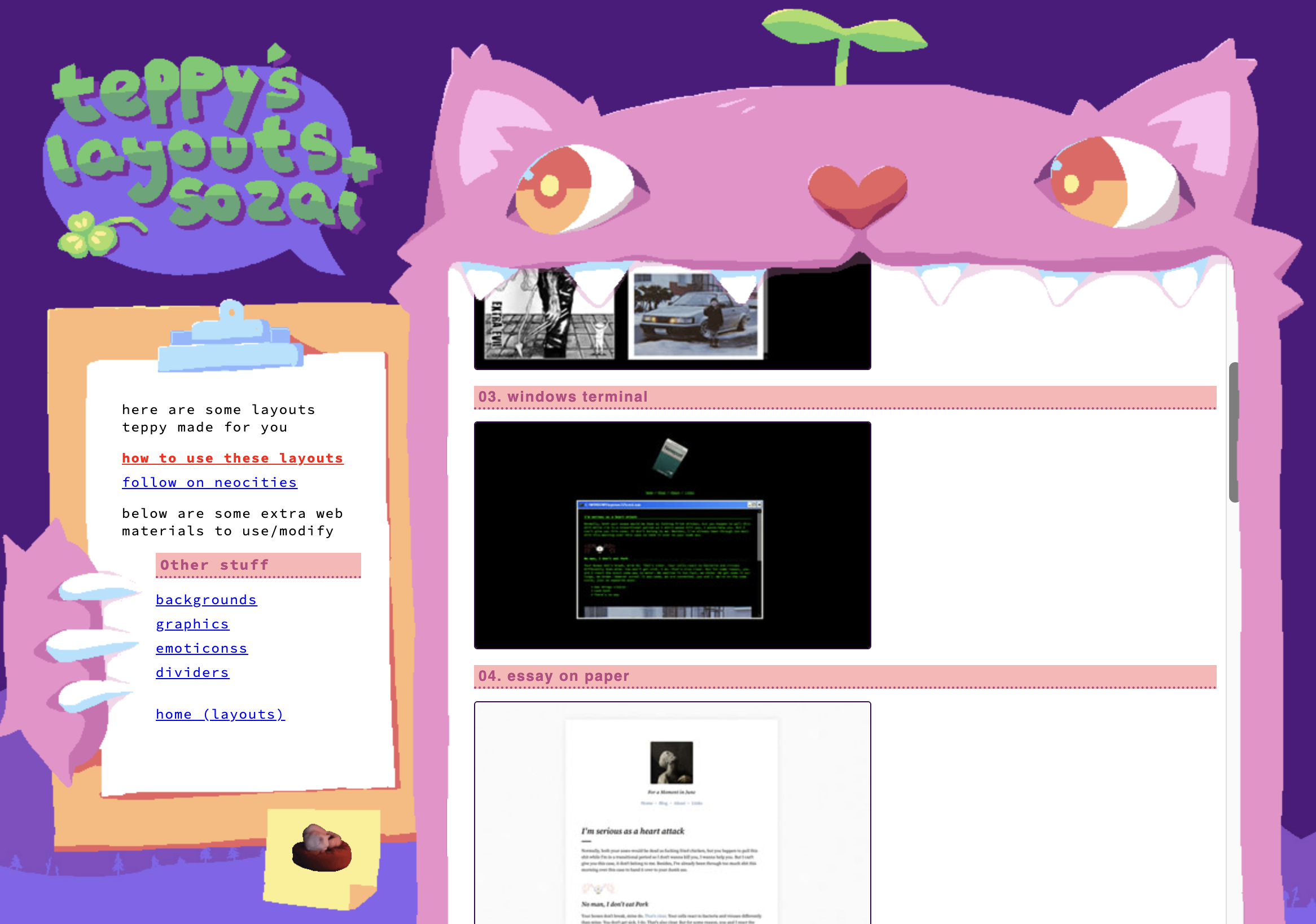
Teppy's Layouts has some of the coolest layouts I've seen, and I highly recommend these for people starting out and only know a little about html and css. I learned so much from modifying these layouts. This website is built from their 'windows 98 terminal' layout. Remember to credit people who provide awesome stuff like this for free if you chose to use it on your own site!

Sadgrl-online is another awesome site where you can find layouts, graphics, guides, an 88x31 button maker, fonts, backgrounds and more. I got the pink tiled background for this website from there and I think it looks pretty sick :)
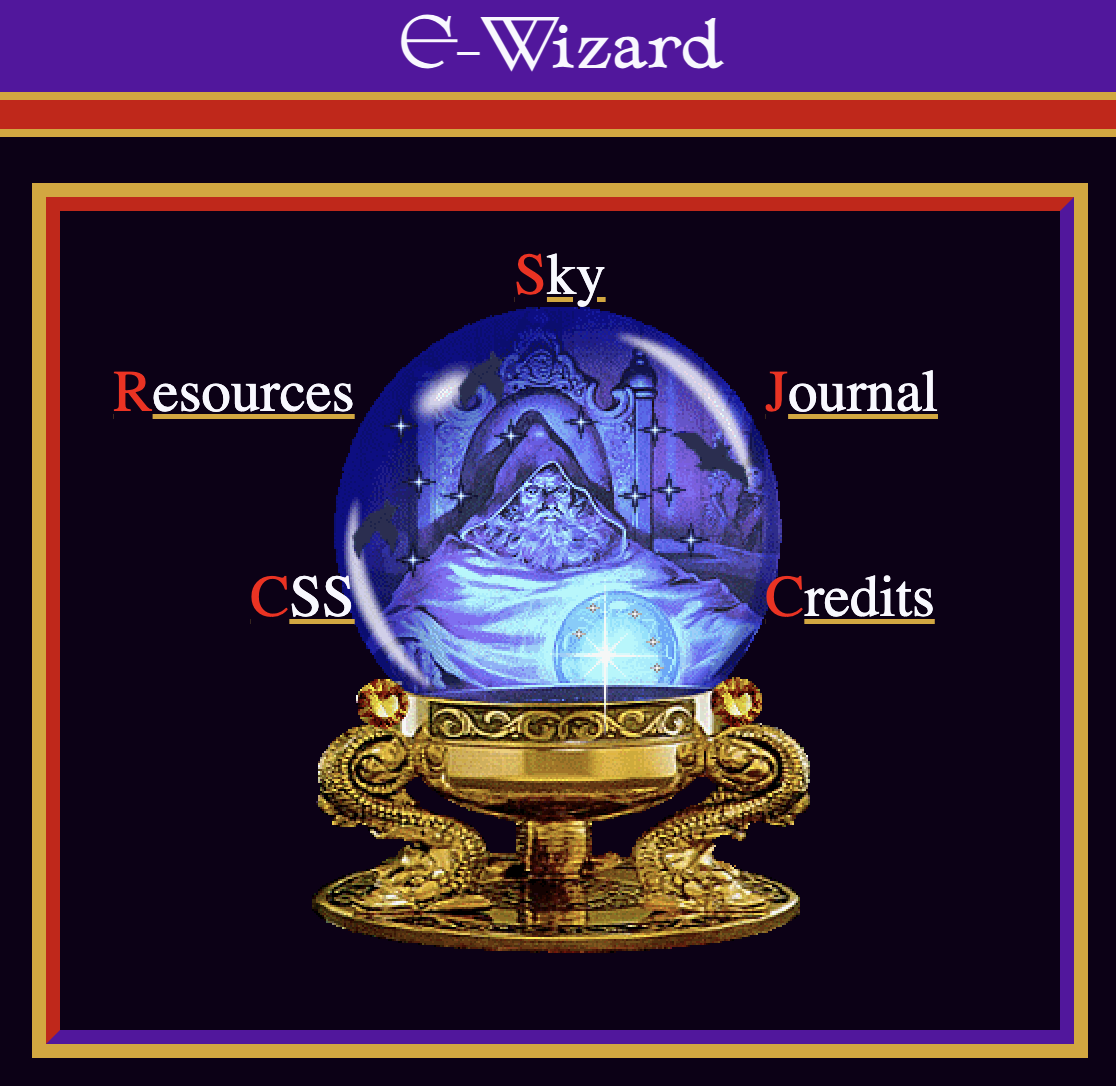
E-Wizard is a cool site I found recently while I was looking for wizard-themed websites that has an extensive list of useful resources for web development. This would be another really cool place to search for graphics, fonts, web development tools and more, also the style of the website is really cool.
COMING SOON
COMING SOON
If you hate using Windows

I've tried lots of distros over the last few years. I highly recommend Linux Mint with the Cinnamon desktop environment. For me it was the easiest to use out of the box, very similar to using windows. It really just works. I don't know a lot about Linux except the basic commands to install and update stuff and also like, neofetch. Cinnamon looks pretty nice when edit the theme. I like the Cinnamox-Kashmir-Blue theme by smurphos. Paired with a classic, gradient-y icon theme and it looks very nostalgic and similar to windows XP which I love.

Another great distro, especially for artists and musicians, is Ubuntu Studio. It comes with all the software you need to make pretty much anything pre-installed, and it also comes with Ardour for free, which is usually a paid open-soure DAW, but Ubuntu Studio compile an older version of the software for free. I would consider recommend this distro to beginners with Linux if they were artists or musicians.